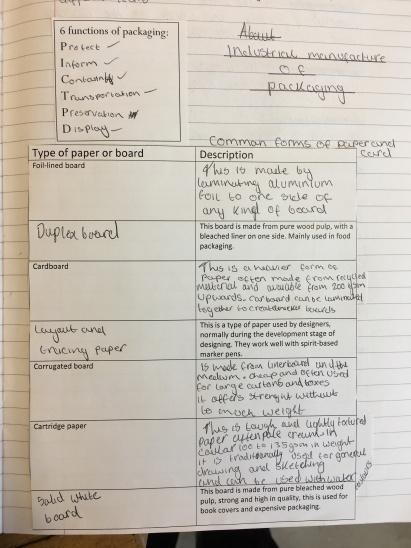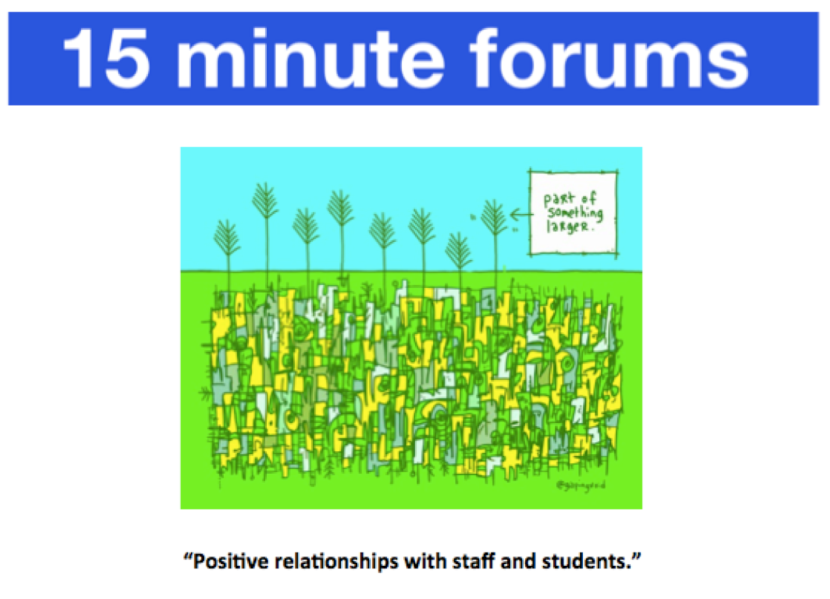Tagged: Education
Bright spots // 11th November 2016
Mr Bates (Music) – Year 8 students were busy practicing a scene from a common nursery rhyme. Students were challenged to think about their placing on the stage using technical language and in small groups were developing a scene. After a period of practice (during which Mr Bates gave students feedback and further challenge) students were then asked to perform their scene. This is something students often find difficult or are reluctant to do but Mr Bates had built a safe environment in which students could perform. Strict rules were enforced so that the audience respected the performers. Mr Bates questioned the audience following the performance to elicit feedback to the performers based on the success criteria discussed earlier in the lesson. The questions often probed deeper and challenged students to elaborate on their answers giving reasons.
Mrs Horrill (Business) – Year 10 students were working on a piece of coursework as a result of a series of lessons leading up to some extended writing. Students were able to work independently and made good use of the course textbook. Students worked in silence which in this particular situation appeared to enable students to work to depth. If they needed help they were able to consult the textbook first before asking the teacher. Whilst this was going on Mrs Horrill was giving 1-to-1 verbal feedback to each student to ensure they understood how to improve. The set up for this lesson showed clear planning that focused on students practicing the skills and knowledge they had built up over a series of lessons.
Mr Ferguson (Technology) – Mr Ferguson began this lesson with some retrieval practice in the shape of an exam question. Students were given time to complete the question before going through possible answers. Mr Ferguson questioned students to depth asking them to offer answers and give reasons for their answers. He also modeled the thinking behind the approach and asked students to explain how they approached the question and came to an answer. Mr Ferguson had really high expectations of student responses and encouraged them to always a give a reason for their answer. In the lesson students had also been making use of a knowledge organiser to start assessing what they knew and what they needed to revise.
Ms Campbell (History) – Year 8 students were acting on feedback from their most recent assessment – an extended piece of writing. Before students got started Ms Campbell spent some time recapping the PEE (Point Evidence Explain) method for tackling long answer questions. She did this really well by modelling a paragraph on the board and then asking students to pick out the different parts of the PEE method. Ms Campbell used questioning to challenge students to think about how this might help them with their own work. With a clear understanding of what was expected of students they were then given time to act on the feedback Ms Campbell had given them. She had used ‘code marking’ to reduce marking time and students were being trained in how to do this. Students then worked in silence to improve their work whilst Ms Campbell circulated the room to give more verbal feedback.
Ms Harry (Drama) – Year 9 students were being introduced to a new topic about ‘Developing empathy.’ Ms Harry started by questioning students of the word ’empathy.’ She then followed this up by giving students the example of young homeless people to discuss: “What are the common assumptions we make?” This led to a rich discussion partly due to the choice of example planned for this discussion – something all of the students were already aware of. The talk in small groups was really purposeful and when Ms Harry got the class back together to feedback some wonderful responses were shared. Student oracy was really strong in this lesson which was down to Ms Harry’s high expectations of student language.
Mrs Dixon (Maths) – Year 9 students were revisiting a topic from a previous topic and were given time to practice their skill in substituting numbers. This was great retrieval practice. Student voice suggested that students could remember the topic but were a bit ‘rusty’ when it came to application of the skill. Retrieval practice is absolutely vital for learning so it’s really encouraging so see this happening in many lessons across the academy. Whilst students were practicing Mrs Dixon was able to move around the room offering 1-to-1 feedback and further challenge. The task had been designed so that it gradually got harder as students moved from left to right.
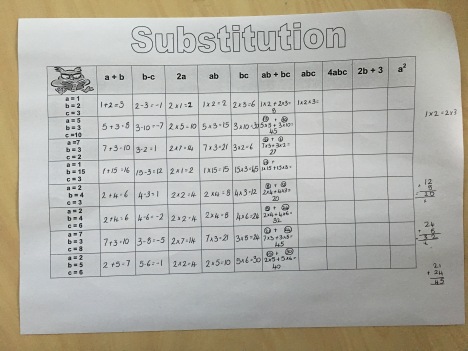
Retrieval practice from Mrs Dixon in Maths.
Mrs Atkinson (Computing) – Year 8 students were engaging with some DIRT time following a recent written assessment. They had been given feedback on their assessment and were now practicing skills based on knowledge gaps identified through the assessment. The class was quietly working and being supported through additional resources and feedback from Mrs Atkinson. In order to dissolve some common misconceptions Mrs Atkinson spent time modelling the process of converting binary numbers on the board so that students could revisit the process. This then enabled a number of students to work independently through the practice materials.
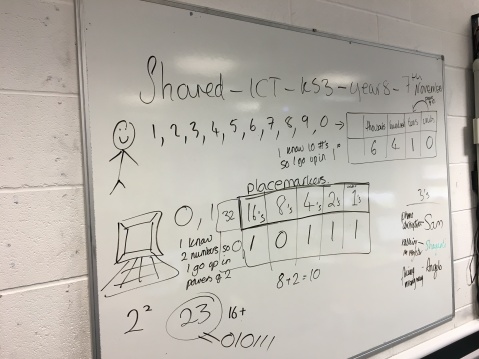
Modeling from Mrs Atkinson in year 8 Computing.
Ms Jenkins (Science) – Year 8 students were investigating how mass effects the speed of an object falling. Ms Jenkins had used the example of aid agencies dropping food parcels into hard reach areas of the world. This example gave students a concrete starting point for understanding the concept they were learning about. Next, students built mini paper helicopters for an experiment that involved dropping the helicopters from a set height multiple times, adding more weight after each drop. Before carrying out the experiment students were asked to make a prediction as to what would happen as more weight was added. They then went out into the academy to test their predictions by dropping paper helicopters from the first floor to the ground floor. Students had been put into groups and assigned roles to carry out this experiment. As students conducted the experiment Ms Jenkins visited each group to question their method and challenge them further about their results and what the results meant. Students appeared to enjoy this practical but at the same time felt challenged by the science!
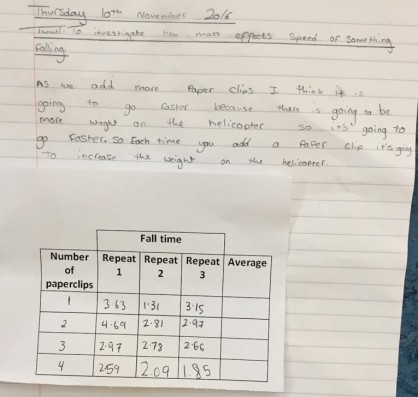
Year 8 Scientists making predictions and then testing them.
Blog of the week | 6th December 2015
This weeks blogs of the week focus on deliberate practice and its essential role in facilitating learning.
Blog of the Week – 21st June 2015
This weeks blog of the week isn’t a blog but a video of David Weston’s recent TedX talk.
In the talk David outlines the principles of great teachers by drawing parallels with great doctors and dancers.
Worth 20 minutes of your time!
#neverstoplearning
Blog of the Week | 14th June 2015
This weeks blog of the week goes to Chris Hildrew for an older post entitled: ‘Closing the gap marking.’
At school recently we have been discussing why pupil premium is important and looking at things teachers can do in order to ‘close the gap.’ This post gave some real practical advice on how the act of marking and feedback is one of the most powerful tools at our disposal as teachers to enable all students to progress with their learning.
It’s the gap between students receiving the feedback and acting on it that we need to address.
How often do we spend a lot of time and effort providing feedback to students but don’t insist on all students acting upon it?
Blog of the week | 7th June 2015
#BOTW this week goes to Dan Brinton for his wonderful insight and dissemination of some research into what makes great teaching. As Dan outlines in the beginning of the post:
This blog is a summary of a Practice Guide by Pashler et al. from 2007, which sets out to provide teachers with specific strategies for instruction and study.
I came across it in a roundabout way via this paper by Dunlosky et al cited in the “What makes great teaching? Review of the underpinning research” by Rob Coe et al.
The central tenet of this particular Practice Guide is that learning depends on memory, which can in turn be strengthened by concrete strategies. These strategies help students to master new knowledge and skills, without forgetting what they have learned.
#neverstoplearning
Blog of the week | 17th May 2015
This weeks blog of the week is great reflection on effective questioning and what the purpose of questioning is.
The blog post outlines the reasons for questioning and includes a range of different strategies that can be employed across all subjects. It finishes with a set of questions to reflect on your own questioning…
#neverstoplearning
#CPD – 15 minute forum: Positive relationships with staff and students
15 minute forum: ‘Positive relationships with staff and students’ | Sharon Porter | @sporteredu
Date: 12/09/2014
Summary of forum.
Make it a habit.
- Make an effort at all times (even if you are feeling ‘crappy’).
- Smile and say “Hello!”, “Good morning!”, “Good day!” Even if you don’t know that member of staff or even if you don’t teach that student…it can make a difference to someone’s day.
Positive relationships with students.
- You will need to do the usual text book stuff
- Praise students
- Let them know that you are proud of them (verbally or written amongst feedback in books)
- Make sure that students are aware of your expectations; be firm, be fair be consistent.
Positive relationships with colleagues
- Make eye contact when you are talking (it might feel a bit strange to start with but it just comes across as rude if you don’t!)
- Listen. Really listen. Try not to sit there thinking about what you are going to say next…you’re not really listening. Summarise what you’ve heard and clarify this with ‘informed’ questioning.
- Express yourself; don’t just agree all the time. Challenge colleagues in conversation and occasionally ask “why?”
- Why do you think that? Where did you get that information?…..
- Give someone a compliment – I really liked what you had to say in that meeting because…; I thought that proforma you produced was really good; I particularly liked….
- Don’t shoot folks down if you don’t like what they have to say. Suggest alternatives
- Offer help – even if you are really busy, can you take on a small task to help a colleague? There is always someone in a worse position that you.
- Be positive…it will make you feel better!
A collection of posts for NQTs.
I wanted to write a definitive post for NQTs but was struck by how many useful posts already exist. Instead of repeating what others have already written, this post will serve to index some great advice from some remarkable people. The is predominately for new teachers but will also serve as a timely reminder to all teachers at any stage in their careers.
- It is completely normal | Sue Cowley | @Sue_Cowley | Blog
- ‘Crowd wisdom for NQTs’ iBook | Rachel Jones | @rlj1981 | Blog
- A letter to my NQT self | Chris Hildrew | @chrishildrew | Blog
- Contemporary educational ideas all my staff should know about | Tom Sherrington | @headguruteacher | Blog
- The pedagogy postcards series | Tom Sherrington | @headguruteacher | Blog
- This much I know about why all of us must improve our teaching | John Tomsett | @JohnTomsett | Blog
- Back to school series | David Didau | @LearningSpy | Blog
- Some quick tips for NQTs and Trainees | @OldAndrewUK | Blog
- What I wish I knew then | Mark Anderson | @ICTEvangelist | Blog
#neverstoplearning
#TMNSL 20/03/2014 – Workshop resources: Stop doing I.T. wrong!
Stop doing I.T. wrong! by David Morgan (@lessonhacker)
Workshop summary.
Digital learning is not something to be scared of or to be worried about.
It’s just learning.
No one called it ‘Pen based learning’ when we moved away from slate tablets, but I’m sure there were a few people reluctant to change their ways, or that didn’t quite ‘get’ the point of pens. In any case, digital learning is here to stay and should be a part of every lesson in some form, if only because it saves you time!
If you’re interested in finding out more then head to my blog [http://www.lessonhacker.com/] or read my book, which coincidentally has the same title as my workshop [http://www.stopgettingitwrong.com/] .
Buy David’s book – Stop doing I.T. wrong!
@LessonHacker on Twitter.
#neverstoplearning
‘Quick wins’ #16 – SLANT – Building habits in the classroom.

Image via http://olms1.cte.jhu.edu/29618
Why? I’ve struggled to get 100% attention from students 100% of the time. Quite often when I instruct students I’ll use the “3,2,12 technique to get students attention, which works well. But I then struggle to retain attention. This is made especially difficult when teaching in a Computing room – the lure of the computer screen can be too much for students. A typical instruction will have to be halted within seconds to address students who’s eyes have wondered back to their computer screen.
Possible solution. I needed a routine to retain student attention. I started my research by looking at Doug Lemov’s excellent collection of videos for his ‘Teach like a Champion’ book. I came across the video below.
It was during the video I saw a poster on the wall of one of the classrooms with the word ‘SLANT.’ Further investigation led me to discover the meaning of this term. SLANT is a strategy used to get students to pay attention not only when the teacher is talking but also when a student contributes to a discussion. An overview of the strategy can be found below…
Sit up: What is the right posture to sit in the classroom? Is it to rest your head on your hands, sit slouched in your seat or put your head down on the table? These are all positions that will put students to sleep. In order to develop attentive listeners, it is essential to encourage students to sit up straight with their back against the seat, feet placed firmly on the ground and hands on the table. This is the optimal position to ensure good learning and processing of information.
Lean forward: Another position that is critical to promote active listening is leaning forward. Students should be taught to lean forward during a lesson. It may also help teachers understand the interest level of the class and fine tune their presentation to make it more interesting for the students.
Ask and answer questions: This component can liven up the classroom and encourage students to be active in their learning process. Encourage them to clarify their doubts, answer questions, and discuss or debate on ideas. These question and answer sessions can help activate their thinking, encourage critical analysis of the content and strengthen their understanding of the lesson.
Nod your head: Nodding one’s head is a form of nonverbal communication to indicate that the lesson has been understood. When a teacher observes a student nodding his/her head, they may proceed with the lesson. On the other hand, failure to nod will signal that the student has not understood the lesson and the teacher may need to clarify or explain further. “N” can also stand for ‘noting down and naming key information’ which enables students to retain the information and makes learning stronger.
Track the speaker: The attention span of every student is different. Tracking the speaker is a visual cue to be attentive. Students should be encouraged to track both the teacher and other students who are presenting in class. The conscious effort to track the speaker will help students to be attentive at all times and prevent them from getting lost or daydreaming in class.
Taken from Professional Learning Board.
Resources.
SLANT poster for the classroom [PDF]
Outcome. I am in the early stages of trialing this technique with Year 7, 8 & 9 students. I have found ‘Track the speaker’ particularly useful as a cue for students to pay attention to whoever is speaking. At the time of writing it has taken a lot of hard work to embed the routine but I am beginning to see more students listening to instructions and positively engaging in class discussions. Other teachers in my department have also started to embed these commands and the initial feedback from them is positive. One restriction at the moment is that students are only exposed to the routine in my classroom for 50 minutes a week so they don’t get to practice as often as I’d like. This means I have to continually remind them, but I believe the effort I put in is worth the outcome.
Post submitted by:
Stephen O’Callaghan
#neverstoplearning
Feedback. Please let us know how ‘SLANT – Building habits in the classroom’ worked for you. Leave a comment on this post or tweet us at @nslhub.