Category: Teaching
Bright spots // 16th September 2016
Ms Camwell (English) – Ms Camwell was passionately reading to the class with the expectation that students closely follow the text as they were to be quizzed after. The atmosphere was calm and focused, a good sign of clear routines and high expectations of students. Following the class reading Ms Camwell questioned the students and expected them to elaborate on their answers to think hard about the passage that had just been read. She also made use of the ‘no opt out’ strategy when questioning students and didn’t accept ‘ I don’t know’ as a response. Instead she re-phrased the question or ask students to look back through their exercise book to build an answer to the question.
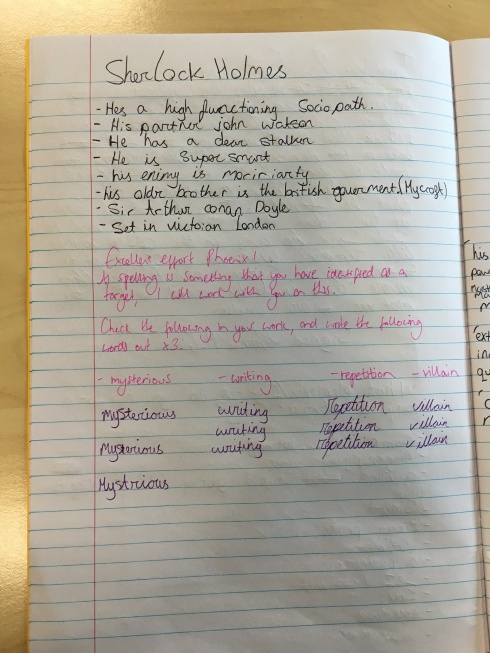
Feedback from Ms Camwell on how to improve the spelling of key words.
Ms Hawke (Geography) – Year 8 students were re-capping knowledge on ‘Waves’ from a previous lesson as this had been highlighted as an area students were struggling with. Ms Hawke gave a really concise explanation which was backed up by a short video to help students understand a concept. She then used questioning to see what students had understood and probe their understanding further. During the class questioning Ms Hawke had really high expectations and expected students to elaborate on their answers. She also used the behaviour system really effectively by making it really clear to students what was acceptable behaviour before transitioning into the next part of the lesson.
Mr Thatcher (D&T) – Year 7 students were busy practicing their use of a coping saw by cutting out pieces of wood for a puzzle. Mr Thatcher was busy moving around the classroom offering support and feedback on the technique employed by each student. He was keen to ensure they used the correct technique and recognised the difference it made to their work. Following this there was a strong emphasis on literacy with students producing a written piece of work describing the process they went through to create their puzzle pieces.
Mr Parrott (PE) – New to the school this year, Mr Parrott has wasted no time in setting high expectations and establishing routines. He was teaching a year 8 class out on the school field. The students were in the middle of a timed cross-country session. Mr Parrott was keeping a close eye on the students and referring back to their times from the previous week. He gave them lots of encouragement as they came past and reminded them of the importance of pacing themselves. Great start to the year!
Mrs A Peers (Maths) – Year 8 students were learning a new concept and Mrs Peers was using questioning to establish what they already knew. She made really good use of the TLAC strategy ‘wait time’ so that students were given enough time to construct answer rather than a student call out the answer immediately which tends to limit the number of students who have an opportunity to think about an answer. Following the ‘wait time’ after the question a number students were then ready to offer an answer which the class then went onto explore. Mrs Peers also made really good use of praise and attempted to acknowledge where students had made a positive contribution by writing student names on the board. This helped to encourage students to take part.
Mr Day (Maths) – Year 9 were working through some questions on negative numbers. Mr Day had spent some time working through examples with class and de-constructing the questions to find common misconceptions. Some students communicated that they were finding it difficult and Mr Day took this opportunity to explain that being in the ‘struggle zone’ was a good thing for learning. Mr Day has really high expectations of student work / presentation and has developed a neat strategy for catching students up who miss lessons. Every lesson he photocopies the best bit of work and that is used by other students to catch up on work that is missed. It helps model to students what great presentation looks like in maths.

Mr Day’s photocopied ‘best work’ from week 1. Used by students who were away to help catch up. Also a great resource for modelling great performance in Maths to students.
Mr Slocombe (PE) – Year 8 students were practicing their table tennis skills. Mr Slocombe got the group of students together (using a 5-1 countdown – good routines!) to model a serve and explain the technique and strategy behind the serve. Students were engaged with Mr Slocombe’s explanation which expected much of the students vocabulary. He explained intrinsic feedback and the role that played in deciding what shot to play next. Students were then given time in small groups to practice. Really purposeful lesson!
Mrs Cusack (H&SC) – Year 11 students were discussing social bond between people and how this may change over time due to external and internal influences. Mrs Cusack gave a great explanation by using concrete examples that helped students to really grasp the concept. She made good use of the ‘Power of 3’ idea of explaining the same concept in three different ways using different examples. Following the explanation she then questioned the students to assess their immediate understanding, expecting lots of detail in student answers.
Mr Bernaert (MFL) – Mr Bernaert is an NQT this year but has made a really strong start. During a year 9 French lesson students were already use to several routines that he had set. Firstly during the register students knew that they also had to display their homework so that Mr Bernaert could identify who had/hadn’t submitted (which he could log on ShowMyHomework whilst doing the register. Students were also expected to write down the date, objective and begin the start activity whilst the register was being taken. A really strong start to the lesson and efficient use of time.
Blog of the week | 18th October 2015
This weeks BOTW comes from the ever resourceful blog of Shaun Allison – ClassTeaching.
The post in particular is called – Subject knowledge matters and is a summary of why subject knowledge is important for effective teaching but also provides lots of resources and ideas for improving your subject knowledge. My favourite tip is: ‘get advice from an expert.’
The school was able to secure some support from the ‘Institute of Physics’ in the shape of a superb ‘Teaching & Learning Coach’ Colin Piper. Colin was a fantastic resource. He met with Bex on a regular basis, went through the topics she was going to be teaching at a very high level, broke it down and explained the best way to teach it. He would also discuss misconceptions and how to address them, as well as unusual and interesting practicals and demonstrations to support her explanations.
Below are a few organisations that provide support for teachers to improve their subject knowledge:
- National Association of English Teachers – https://www.nate.org.uk/
- Association for Teachers of Maths – http://www.atm.org.uk/
- Association for Science Education – http://www.ase.org.uk/home/
- Geographical Association – http://www.geography.org.uk/
- The historical association – http://www.history.org.uk/
- Association of Physical Education – http://www.afpe.org.uk/
- Design & technology association – https://www.data.org.uk/
- Association for citizenship teaching – http://www.teachingcitizenship.org.uk/
- Association for Language Learning – http://www.all-languages.org.uk/
#neverstoplearning
Blog(s) of the week | 13th September 2015
This weeks #BOTW is from Doug Lemov’s hugely successful Teach Like a Champion blog which explains and analyses lots of different teaching methods.
In particular these blogs look into the idea of using student work (both past and present) to model expectations and de-construct answers with students.
Blog 1 – Forget the rubric, use student work instead – In this blog Dylan Wiliam suggests that rubrics quite often mean little to students and that using student work to model expectations instead is far more powerful.
Blog 2 – ‘Show call’ technique – In this blog Doug has captured on video a teacher making great use of student work in the moment to model answers during a maths lesson. If you don’t have access to a visualiser in your classroom you could use the work of students from previous years to model and de-construct success criteria.
#neverstoplearning
Blog of the week | 9th September
With the start of new school year already underway, the first Blog of the week for this new academic year goes to Andy Tharby for his post Three ways to become a teacher again.
…the greatest teachers I have worked with seem magically to combine both – a wonderful depth of subject knowledge and an acute empathetic understanding of how school makes young people feel. That’s what I’m gunning for this year.
Blog of the Week – 21st June 2015
This weeks blog of the week isn’t a blog but a video of David Weston’s recent TedX talk.
In the talk David outlines the principles of great teachers by drawing parallels with great doctors and dancers.
Worth 20 minutes of your time!
#neverstoplearning
Blog of the Week | 14th June 2015
This weeks blog of the week goes to Chris Hildrew for an older post entitled: ‘Closing the gap marking.’
At school recently we have been discussing why pupil premium is important and looking at things teachers can do in order to ‘close the gap.’ This post gave some real practical advice on how the act of marking and feedback is one of the most powerful tools at our disposal as teachers to enable all students to progress with their learning.
It’s the gap between students receiving the feedback and acting on it that we need to address.
How often do we spend a lot of time and effort providing feedback to students but don’t insist on all students acting upon it?
Blog(s) of the week | 31st May 2015
Two blogs this week that have helped with reflecting on what great teaching may be…
1. Great teaching – Great teachers by Shaun Allison
If you are looking to reflect upon a particular aspect of your teaching this post by Shaun is a great place to start.
2. Teaching better. My pedagogical to-do list by Tom Sherrington
In this post Tom outlines and commits to act on his reflections by listing things he intends to try in order to improve his teaching.
#neverstoplearning
A collection of posts for NQTs.
I wanted to write a definitive post for NQTs but was struck by how many useful posts already exist. Instead of repeating what others have already written, this post will serve to index some great advice from some remarkable people. The is predominately for new teachers but will also serve as a timely reminder to all teachers at any stage in their careers.
- It is completely normal | Sue Cowley | @Sue_Cowley | Blog
- ‘Crowd wisdom for NQTs’ iBook | Rachel Jones | @rlj1981 | Blog
- A letter to my NQT self | Chris Hildrew | @chrishildrew | Blog
- Contemporary educational ideas all my staff should know about | Tom Sherrington | @headguruteacher | Blog
- The pedagogy postcards series | Tom Sherrington | @headguruteacher | Blog
- This much I know about why all of us must improve our teaching | John Tomsett | @JohnTomsett | Blog
- Back to school series | David Didau | @LearningSpy | Blog
- Some quick tips for NQTs and Trainees | @OldAndrewUK | Blog
- What I wish I knew then | Mark Anderson | @ICTEvangelist | Blog
#neverstoplearning
#TMNSL 20/03/2014 – Workshop resources: Stop doing I.T. wrong!
Stop doing I.T. wrong! by David Morgan (@lessonhacker)
Workshop summary.
Digital learning is not something to be scared of or to be worried about.
It’s just learning.
No one called it ‘Pen based learning’ when we moved away from slate tablets, but I’m sure there were a few people reluctant to change their ways, or that didn’t quite ‘get’ the point of pens. In any case, digital learning is here to stay and should be a part of every lesson in some form, if only because it saves you time!
If you’re interested in finding out more then head to my blog [http://www.lessonhacker.com/] or read my book, which coincidentally has the same title as my workshop [http://www.stopgettingitwrong.com/] .
Buy David’s book – Stop doing I.T. wrong!
@LessonHacker on Twitter.
#neverstoplearning
‘Quick wins’ #16 – SLANT – Building habits in the classroom.

Image via http://olms1.cte.jhu.edu/29618
Why? I’ve struggled to get 100% attention from students 100% of the time. Quite often when I instruct students I’ll use the “3,2,12 technique to get students attention, which works well. But I then struggle to retain attention. This is made especially difficult when teaching in a Computing room – the lure of the computer screen can be too much for students. A typical instruction will have to be halted within seconds to address students who’s eyes have wondered back to their computer screen.
Possible solution. I needed a routine to retain student attention. I started my research by looking at Doug Lemov’s excellent collection of videos for his ‘Teach like a Champion’ book. I came across the video below.
It was during the video I saw a poster on the wall of one of the classrooms with the word ‘SLANT.’ Further investigation led me to discover the meaning of this term. SLANT is a strategy used to get students to pay attention not only when the teacher is talking but also when a student contributes to a discussion. An overview of the strategy can be found below…
Sit up: What is the right posture to sit in the classroom? Is it to rest your head on your hands, sit slouched in your seat or put your head down on the table? These are all positions that will put students to sleep. In order to develop attentive listeners, it is essential to encourage students to sit up straight with their back against the seat, feet placed firmly on the ground and hands on the table. This is the optimal position to ensure good learning and processing of information.
Lean forward: Another position that is critical to promote active listening is leaning forward. Students should be taught to lean forward during a lesson. It may also help teachers understand the interest level of the class and fine tune their presentation to make it more interesting for the students.
Ask and answer questions: This component can liven up the classroom and encourage students to be active in their learning process. Encourage them to clarify their doubts, answer questions, and discuss or debate on ideas. These question and answer sessions can help activate their thinking, encourage critical analysis of the content and strengthen their understanding of the lesson.
Nod your head: Nodding one’s head is a form of nonverbal communication to indicate that the lesson has been understood. When a teacher observes a student nodding his/her head, they may proceed with the lesson. On the other hand, failure to nod will signal that the student has not understood the lesson and the teacher may need to clarify or explain further. “N” can also stand for ‘noting down and naming key information’ which enables students to retain the information and makes learning stronger.
Track the speaker: The attention span of every student is different. Tracking the speaker is a visual cue to be attentive. Students should be encouraged to track both the teacher and other students who are presenting in class. The conscious effort to track the speaker will help students to be attentive at all times and prevent them from getting lost or daydreaming in class.
Taken from Professional Learning Board.
Resources.
SLANT poster for the classroom [PDF]
Outcome. I am in the early stages of trialing this technique with Year 7, 8 & 9 students. I have found ‘Track the speaker’ particularly useful as a cue for students to pay attention to whoever is speaking. At the time of writing it has taken a lot of hard work to embed the routine but I am beginning to see more students listening to instructions and positively engaging in class discussions. Other teachers in my department have also started to embed these commands and the initial feedback from them is positive. One restriction at the moment is that students are only exposed to the routine in my classroom for 50 minutes a week so they don’t get to practice as often as I’d like. This means I have to continually remind them, but I believe the effort I put in is worth the outcome.
Post submitted by:
Stephen O’Callaghan
#neverstoplearning
Feedback. Please let us know how ‘SLANT – Building habits in the classroom’ worked for you. Leave a comment on this post or tweet us at @nslhub.






